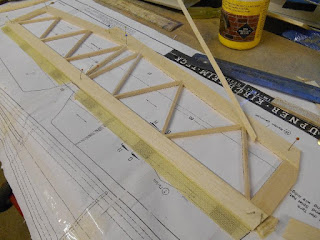One of these is a 'Bubble app', freely available for iPhones and Androids.
I have started to use this extensively on my Kwik Fli build but what I really needed was an Incidence Measuring Tool. I have put off buying a commercial tool due to the relative high cost, mainly I suspect, due to the cost of the meter. The Bubble App has a resolution of 0.1 degrees and appears to be quite repeatable - i.e. the results are consistent which is very reassuring.
This, therefore is my Incidence Tool. I make no excuse - the basis of the design is a copy of those commercially available, however, I made mine in an evening from (mainly) offcuts of builders ply that I had lying round. It only cost me my time.
Design Overview
The design is quite straightforward:It comprises of one fixed leg, the other is free to slide down the beam. My beam is 450mm long - this means that I can separate the legs by 390mm - about 15" - which is large enough for the foreseeable future. The legs and beam are 35mm wide, the leg length is 190mm long (top to bottom)
Construction Notes
The really critical part of the tool is the length of the leg to the centre of the 'VEE' which locate on the LE and TE of the wing. The legs need to be at 90 degrees to the beam and the VEE must be at the came distance or the platform will not be level. It is quite easy to check when assembled, but if it is wrong, it much more difficult to correct.The legs are reinforced on each side by 2 laminations of 3.6mm ply - 100mm long. On the diagram, the left leg is glued firmly into place, the right leg slides up and down the beam. It needs to slide quite freely but without being too loose. Before the right leg was glued up (PVA), I lubricated the beam with Beeswax. This prevent glue sticking to it and allows a nice smooth action.
The platform is a simple (in my case iPhone4 sized) ply platform inlaid into the top of the beam. Again, this needs to be parallel with the beam. I pinned it into place with a couple of panel pins and ensured that it was square by using balsa triangle section on each side of the joint between the beam and the platform.
Make sure the VEEs are the same length and size. Note, it is more important that these are square with each other rather than the legs being the same length.
Weighted down while the glue dried
This shot shows the doublers in place. These were sanded down with a nice curved edge when the glue dried
This shows the general arrangement quite well (even though the photo is on its side). The elastic band pulls the legs together when its in use
The Smartphone platform inlaid into the top of the beam
Using the Incidence Meter with a Smartphone
Download and install the App from your favourite App Store. I have the free version of 'Surface Level' which is one of a suite of potentially useful measuring tools. The little banner at the bottom of the App had adverts running all the time which the commercial version doesn't have.Calibrate the Tool.
Place the model in a stand so that it is held quite firmly, it needs to be approximately level, but it's not critical.
Place the Jig on the wing, place the smartphone on the platform and zero the Application. Reverse the tool on the wing and without altering the Smartphone calibration, the incidence axis should still be zero degrees. If its not then you have an error in your construction and will need to make an alteration to the centre line of one of the two Vees. Over 300mm, an error of 0.1 degrees is about 0.5mm out..
Using the Tool
On most (not all) models the tailplane is set at 0 (zero) degrees to the Fuselage Datum. This is the case with the Kwik Fli used for the demonstration. If the tailplane is not set with the datum, then you will need to zero the application on the Datum first, then measure the wing and tail separately to find the Decalage. (The difference between the incidences of the wing and tail or upper and lower wings in a biplane)
Place the smartphone on the tailplane and press the calibrate button. This will zero the bubble and X and Y should be set to 0.0 degrees.
Place the tool so that it is clamped between the LE and TE, somewhere near the wing root although it could be anywhere down the wing
Transfer the phone from the tailplane to the platform and measure the incidence. On this app, its the 'Y' axis that shows we have 0.4 degrees positive incidence. Check that its positive by lifting the phone very slightly at the LE side and the value should increase without going through zero first.